Skype Interview Tips … Welcome to the Future!
August 3, 2011 at 8:46 am 7 comments
One of my favorite cartoon TV shows from childhood was The Jetsons. For those of us who grew up with George Jetson and his world (or caught it later in syndication on cable) it was an ultra-cool vision of an imagined future told from a 1960’s point of view. Like many other science fiction shows of that time — most notably Star Trek — many of the fictional technologies and toys that they used have actually become real and commonplace to us here in the early 21st century. Who can forget George video-chatting with his wife Jane, or being yelled at by his boss, Mr. Spacely, on a video screen — the standard way everyone communicated in the Jetsons’ world. Video conferencing was a concept that seemed so far-fetched and futuristic at that time. Well … welcome to the future! With the wide acceptance of Skype (now owned by Microsoft), as well as Apple’s “Facetime,” and numerous other free video conferencing applications (Facebook Chat, Google Chat, Yahoo Chat, AIM, etc.) the idea of seeing the image of a person’s face as you are talking with them has become very much an everyday occurrence.
Many companies have jumped onto the Video Conferencing bandwagon as a way to reduce their expenses. Meetings with multiple participants in far-flung locations are often conducted online now, using business versions of web-based video conferencing programs. Companies are able to save huge amounts of money by greatly reducing travel costs for their employees … not to mention regaining lost productivity associated with travel time. Companies have also begun interviewing remote job applicants using Skype.
As a recruiter, I often interview potential candidates who are not local to my area. It wasn’t that long ago that such interviews were always conducted by phone. It was rare that I got to actually meet face-to-face with candidates who lived in other cities. That has all changed over the last couple of years. Now, Skype interviews are a regular part of my recruiting tool-box. While seeing someone on Skype is certainly not as effective as a true face-to-face meeting — there is no question that it is WAY better than a mere audio phone conversation. The added dimension of seeing a person’s facial expressions, body language, eye contact, etc. gives a much more in-depth impression of the person you are communicating with.
The funny thing is that you might think that “older” candidates (i.e. Baby Boomers) would not be very familiar or comfortable with Skype, since it might be thought of as a young person’s technology. What I have found is that almost every Boomer I’ve talked with already uses Skype on a regular basis to communicate with their kids — either in college, or living away in other cities — or to see their grandchildren! In fact, it’s pretty rare to find any mildly computer-savvy person these days who doesn’t have a webcam, and who doesn’t already have a free Skype account.
I thought it might be useful to publish some advice and tips for job-seekers on how to be more effective during a Skype interview. I’ve already posted two other essential blog articles with interview tips: “Phone Interviews: Secrets, Tricks and Tips” and “Face-to-Face Interviews: Secrets, Tricks and Tips.” Both of those articles contain many universal interview-prep ideas that would certainly also apply to a Skype Interview. Those include:
► Research the industry, the company and the players.
► Study the job description and prepare stories.
► Plan ahead to be in a quiet place, and to avoid any interruptions.
► Use the “Nuggets” technique to establish rapport.
► Project a Positive Attitude.
► Be a good listener, and never interrupt.
► Don’t bring up salary or benefits … but be prepared to answer the Dreaded Salary Question directly if asked.
► Prepare a list of questions you can ask.
► At the end of the interview, clarify the next steps.
Each of the above listed steps are detailed in those two prior interview-prep articles I mentioned, and I strongly suggest reading both of them before any Skype interview. In addition, the following are some very Skype-specific tips and tricks that should be useful to anyone who will be interviewed using video conferencing:
Test your video and audio before the call.
Open the Skype application and go into the “Tools” menu, and then choose “Options …” to test your video and audio. You’ll see a preview of your own video image, and be able to test your microphone. Make sure your equipment is working properly before your interview. You certainly don’t want to start things out with a technical glitch. When you do start the actual Skype session, make sure your camera is turned on. If the other person can’t see you — and you’ll know because you won’t see your own preview — then click the little “camera” icon on the Skype Toolbar (floating either at the top or the bottom of your screen … you may have to “mouse over” it to make it appear) to activate your webcam. Then during the actual interview, periodically glance at your own preview in the corner of the screen to make sure you are lit and framed correctly, as explained below.
Choose a good background, and be aware of your lighting.
One of the most common problems I’ve seen with Skype is a person sitting with their back against a bright window. The camera auto-adjusts to the brightness of the window light, and the person’s face ends up looking like a dark silhouette. Avoid that problem by positioning yourself against a wall, with any windows being either to your side or in front of you. Adding a desk light aimed at your face also helps. Make sure you can see your own face clearly in your preview. Also, be aware of what’s behind you. It’s best to have a non-distracting background — a blank neutrally colored wall, or a bookcase is effective. (A view of your kitchen or your bedroom is not likely to impress anyone with your professionalism!)
Position your camera to center your image.
Move your camera around (or re-position yourself) to center your face on the screen. I see it all the time — people positioned at the extreme top or bottom of the screen, with the camera cutting half of their face off at their chin, or their forehead! Pay attention to your preview. If you shift or move around during the interview, try to stay centered. Also, move in or out so that you are framed from below the shoulders to just above your head — not too extremely close, or too far back. Most inexpensive webcams are fix-focused at a medium distance, so being too close or too far will make the image look blurry.
Dress for an interview!
Treat this like a traditional face-to-face interview. It’s a common mistake to think that because you are at home, you can dress casually for a Skype interview — that it won’t matter. Wrong! The impression you make on your Skype interviewer can be just as powerful as it would be in person. What you are wearing matters, and you will be judged by how you look. That’s kind of the point of Skype, isn’t it? They want to know how you look! Dress appropriately. I’ve actually seen candidates for executive-level positions wearing t-shirts on Skype interviews! Needless to say, that was not a first impression I’m likely to forget. Men: wear a tie and jacket. Women: wear a conservative business suit. I’ve never heard of any candidate for any job getting eliminated because they were too well dressed! Also, avoid wearing loud patterns, like stripes, that can sometimes look distracting on video.
Look at the camera (not at the screen) to make eye-contact.
This is one of the hardest things to do. It’s everyone’s natural tendency to look at the person’s face on the screen as you are talking. The problem is, the camera is not there — it’s at the top of the screen! When you look at the middle of the screen, the other person feels that you are looking downward. As often as possible, you should look directly at that little camera when you are talking. This is a technique that TV newscasters (and media-savvy politicians) spend years learning and mastering. Instead of following the text on their teleprompters, they are taught to read with their peripheral vision while looking directly into the camera lens. Otherwise they don’t make eye contact with their TV audiences, and are perceived as being untrustworthy or “shifty.” Try practicing this technique on Skype with a friend before you do an important interview.
Pump up your enthusiasm.
It’s a well known fact that actions and reactions can come across somewhat differently on video than they do in a live situation. It’s a good idea to compensate for that difference by projecting extra enthusiasm, and by trying to keep your answers concise and to the point. Try to speak both clearly and quickly, and do not allow too much silence or “dead air” to occur between questions and answers. At the same time, never interrupt or talk over the other person. Sometimes the audio on Skype can have a slight delay or echo, so make sure you hear the end of the person’s last sentence before you speak. Above all, smile a lot and be aware of your facial expressions at all times. Remember: the red light is on … action!

Entry filed under: Advice for Job Seekers. Tags: interviewing, job-seekers.
7 Comments Add your own
Leave a comment
Trackback this post | Subscribe to the comments via RSS Feed
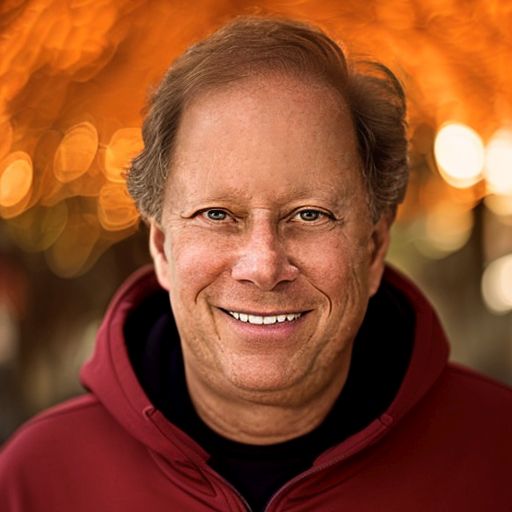

1. Lynne Blackwell | August 3, 2011 at 10:08 am
Lynne Blackwell | August 3, 2011 at 10:08 am
Michael, great article! There are so many apps and options available today. I’m currently testing video email and audio options. So many new toys! 🙂
2. Robert j. Schoen | August 7, 2011 at 8:17 am
Robert j. Schoen | August 7, 2011 at 8:17 am
Surely one of the best, most concise lists of tips out there. Thanks!
Bob Schoen
3. cbruemmer | August 7, 2011 at 7:13 pm
cbruemmer | August 7, 2011 at 7:13 pm
Thanks for this article Michael. Great tips for video conference interviewing as well as just for interviewing in the “modern” world.
4. naim | July 19, 2012 at 5:25 am
naim | July 19, 2012 at 5:25 am
Thank you so much for this helpful article.
5. Kumar | February 28, 2013 at 4:17 am
Kumar | February 28, 2013 at 4:17 am
Great!!! these tips will certainly help for a VC interview.
6. Anonymous | March 27, 2014 at 1:17 am
Anonymous | March 27, 2014 at 1:17 am
My spouse and I absolutely love your blog and find
a lot of your posts to be just what I’m looking for.
Would you offer guest writers to write content to suit your needs?
I wouldn’t mind writing a post or elaborating on a number
of the subjects you write concerning here. Again, awesome
website!
7. Michael Spiro | March 27, 2014 at 8:31 am
Michael Spiro | March 27, 2014 at 8:31 am
Glad you and your spouse are getting value from my blog! I don’t really use “guest writers” … but you are welcome to use the comments section here to share your thoughts, elaborate on any relevant subjects, or to suggest topics for future postings here on Recruiter Musings.